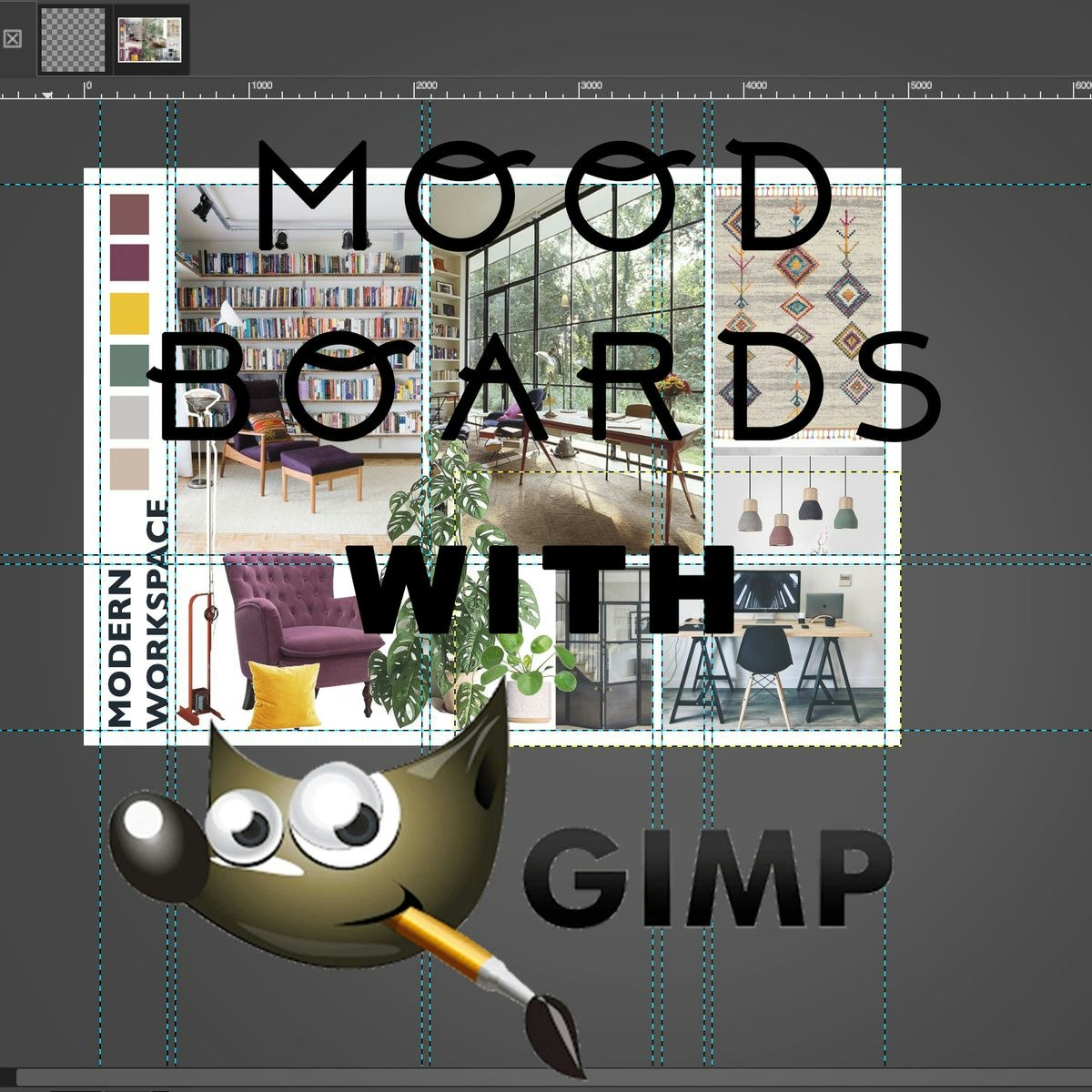Graphic Design: Make Interior's Project Mood Boards in Gimp
Overview
In this 1-hour long project-based course, you will learn how to: - Design simple mood boards to visually present your projects - Get started with GIMP 2.10 editing tools - Recognise mood boards essential components. By the end of this project, you will learn how to use Gimp to create a simple mood board to present interior design ideas to your clients. Mood boards can be used as an efficient eye-catching tool to visually present the idea of a project and engage the client with the feeling of its realization. You can use them in graphic and set design, architecture and interior design, home decor and retail, event planning and curating, fashion and photography, editorial planning...Indeed, any field in which a project needs to be presented in a visually, intuitive way! GIMP version 2.10 is a cross-platform image editor available for many of the most popular operating systems. It is largely used by graphic designers, illustrators, artists, or photographers as an open-source alternative to image editing software. Its interface is user-friendly so it can be enjoyed by anyone interested or involved in jobs related to graphics and visual arts. Note: This course works best for learners who are based in the North America region. We’re currently working on providing the same experience in other regions.