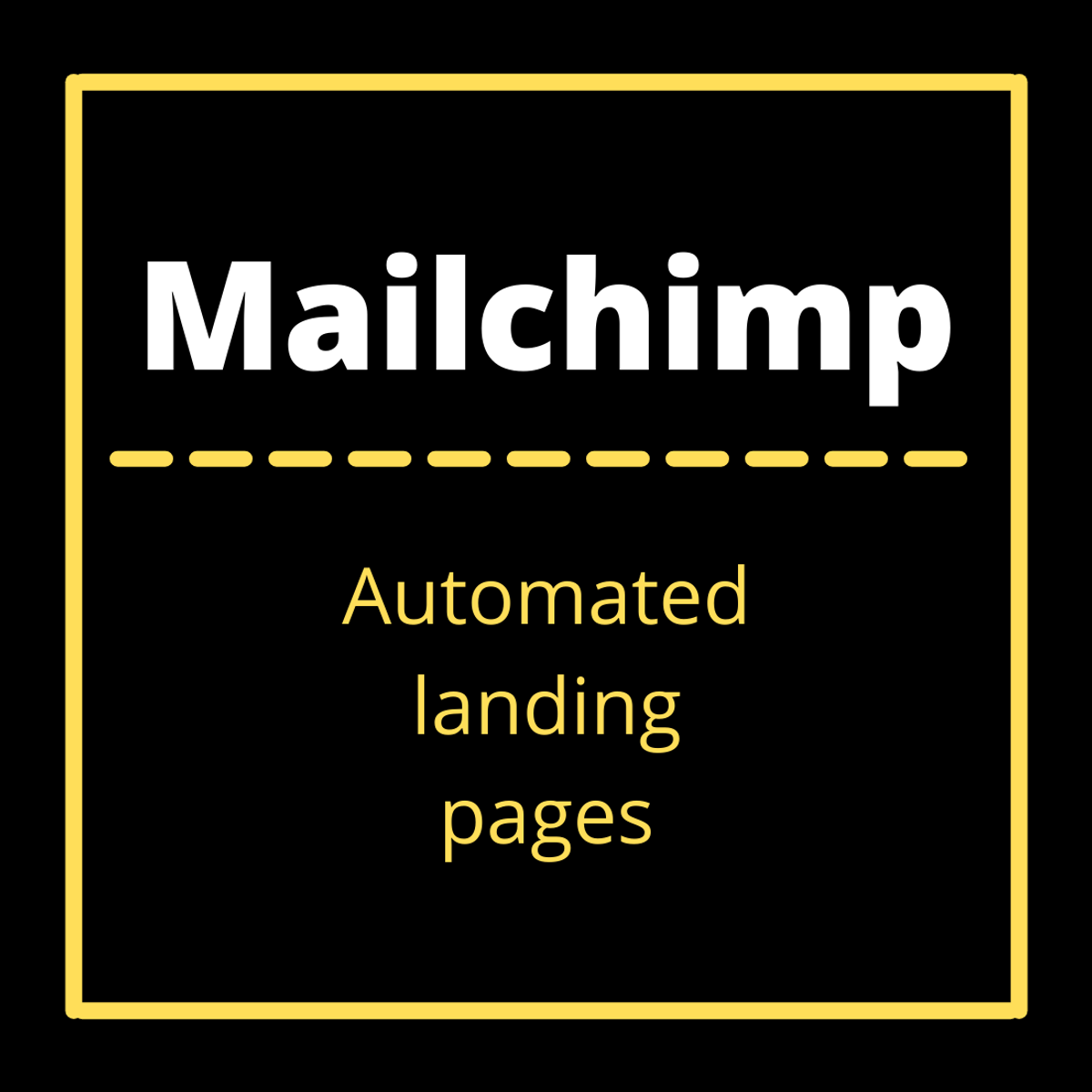Create a Professional Automated Landing Page using Mailchimp
Overview
In this 1-hour long project-based course, you will learn how to design a professional landing page with a lead magnet to collect email addresses from scratch. We will then use the Email Automation feature from Mailchimp to send an automated email with an option to download the Free lead magnet and a Call to Action to join a webinar where a marketer can then sell premium products. This lead generation strategy is highly effective with really high conversion rates if done right. This guided project is beginner-friendly. You don’t need any experience in email marketing or graphic design in order to complete this project. I will teach you everything you need to know to complete this project. We will begin by creating a Mailchimp account and then explore the Mailchimp’s dashboard in detail. Most people have no idea about the level of resources that Mailchimp’s have. So we will explore all of these resources. Then, we will try to understand the fundamentals of landing pages, lead magnets and how to effectively design them for high conversion. We will then design our “Grow a list” landing page from scratch using beautiful stock images. Then in the final task, we will use the Email Automation feature from Mailchimp to send an automated email to the subscribers with the Free lead magnet and a Call to Action to join a Free Webinar. By the end of this project, you will have a high converting Automated landing page which you can post on your Youtube channel, Facebook groups, LinkedIn page or boost it through Facebook ads. Note: This course works best for learners who are based in the North America region. We’re currently working on providing the same experience in other regions.