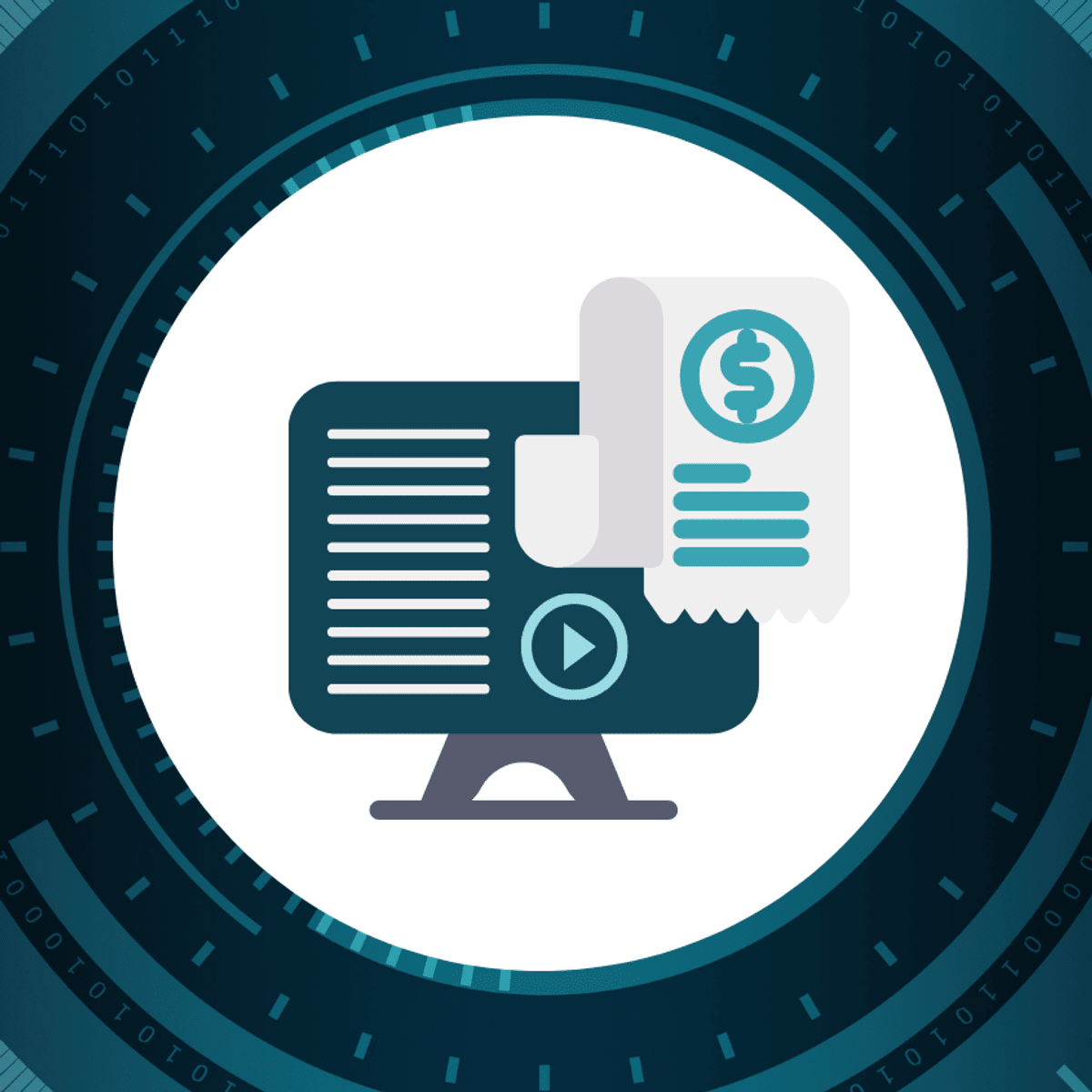Create an App for Managing Company Expenses in Power Apps
Overview
Having trouble keeping track of expenses in your company? With the help of Power Apps, you can easily create an app that tracks business expenses while maintaining a healthy cash flow. In this beginner-level guided project "Create an App for Managing Company Expenses in Power Apps", you will learn how to switch managing expenses to an automated application, which will allow you to create new records, delete and modify old records, and search for records using custom criteria. First you will learn how to convert Excel tables to SharePoint lists and create a model-driven app with a SharePoint template. You will be able to create a new expense with the app, view all expenses, filter expenses depending on various criteria, and modify old records. Moreover, you will create a new landing screen, add buttons for navigation, and discover useful tips and tricks that every Power Apps user should know. The minimum requirement for this project is having an active Microsoft Developer Program account. If you do not have an account, instructions are provided within this Guided Project. Anyone can learn to use Power Apps regardless of their educational background! If you would like to make your life easier by upgrading your business, then this project is for you! Let's get started!