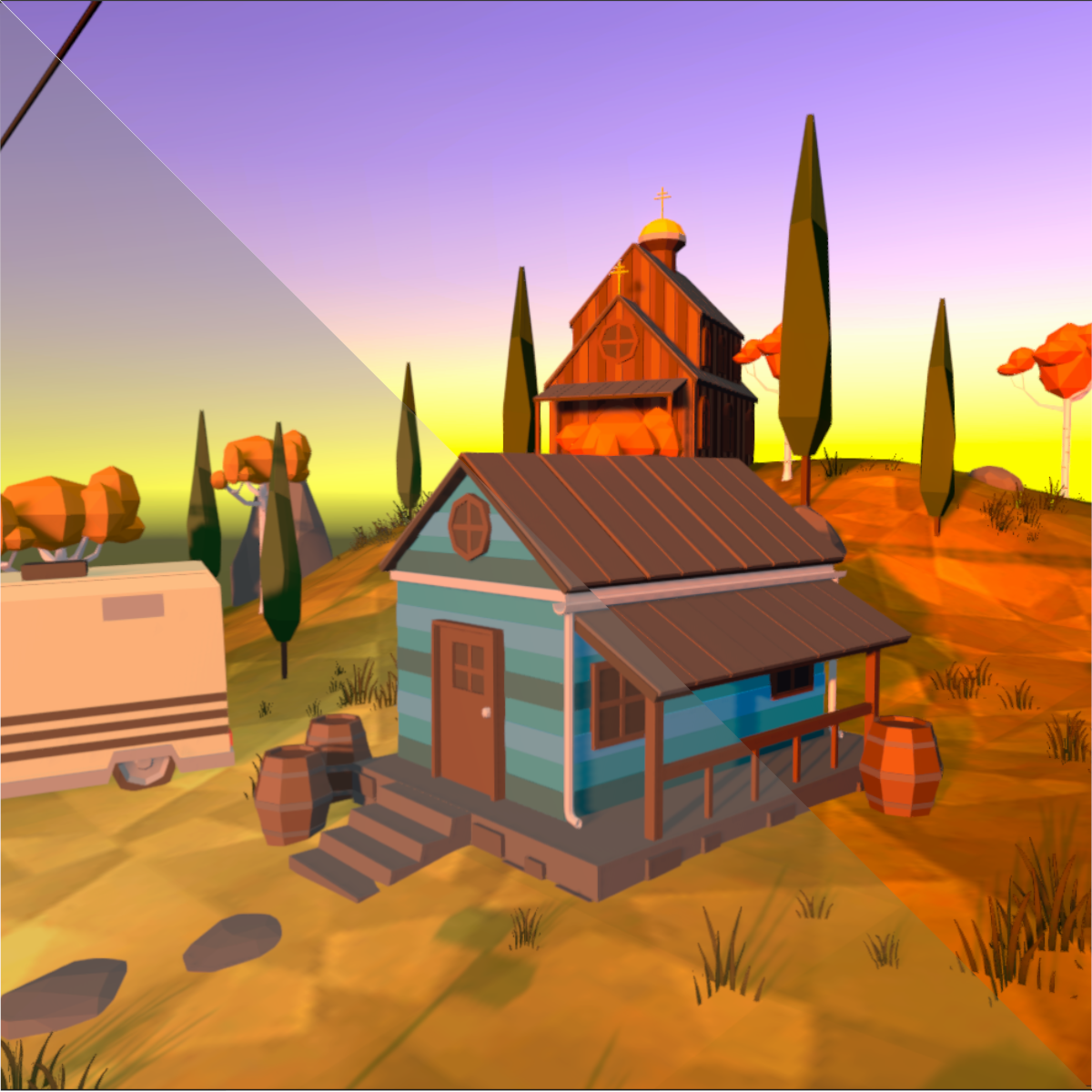Back to Courses
Set up Post-Processing in Unity
Overview
In this one-hour, project-based course, we will install and set up Unity's post-processing stack. We'll cover many different concepts of Post Processing that make a scene more vibrant and polished, such as color-correction, lens distortion and adding a glow effect ("bloom") to lights and bright objects in the scene. Post-Processing is an easy and computationally cheap way to greatly improve the visual quality of any game or 3D environment. After this project, you will have the foundational knowledge to explore all of the post-processing effects and configure your own profiles. The guided project will introduce you to the following Unity concepts: - Post-Processing - Camera
Your dream job is just a tap away — only on the BoostGrad app.
View on Boostgrad App
View on Browser
Continue