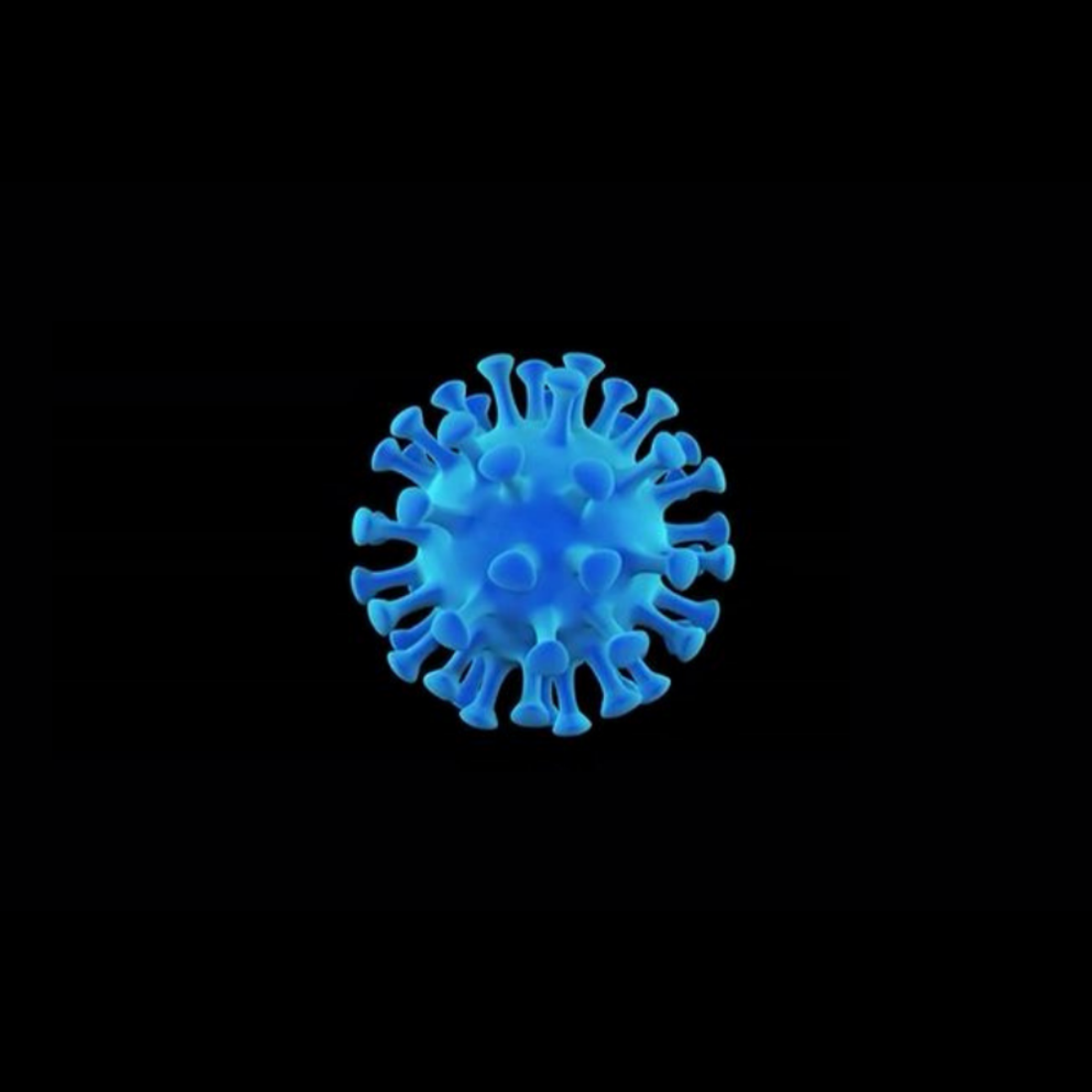Covid-19 Death Medical Analysis & Visualization using Plotly
Overview
In this 2-hour long project-based course, you will learn how to build bar graphs, scatter plots, Choropleth maps and Wordcloud to analyze and visualize the global scenario of Covid-19 and perform medical analysis to various conditions that contribute to death due to Covid-19. We will be using two separate datasets for this guided project. The first dataset has been taken from worldometer and the second one has been made available by the Centers for Disease Control and Prevention (CDC), United States. We will be using Python as our Programming language and Google Colab as our notebook. It is required for you to have a Gmail Account for this project. It is recommended to have some experience in the Python programming language but even if you do not have any prior experience in Python programming or medical science, you will be able to complete this project. This project is beginner-friendly. We will visualize the current global scenario of Covid-19 using bar graphs and scatter plots followed by geographical data visualization using Choropleth maps. Then we will dive into medical analysis. We will then visualize how Covid deaths vary with respect to age group and how various pre-existing medical conditions vary with age. Then we will visualize and analyze how various medical conditions contribute to Covid death. We will also compare the performance of all the 50 states in the US against Covid. In the final task, we will finish by creating WordCloud text visualization of various medical conditions and condition groups that contribute to Covid deaths. Note: This course works best for learners who are based in the North America region. We’re currently working on providing the same experience in other regions.