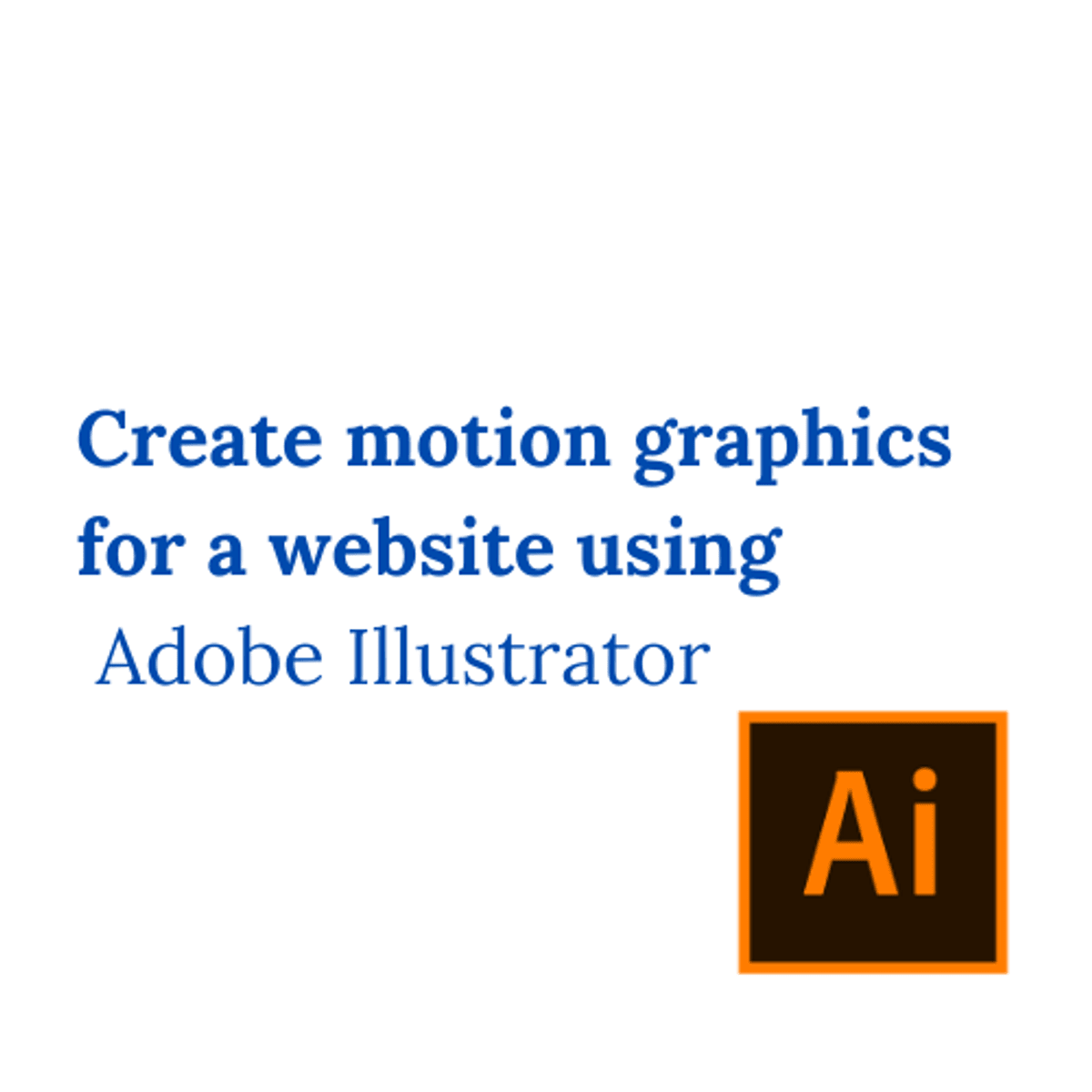Create motion graphics for a website using Adobe Illustrator
Overview
By the end of this project, you will create Motion graphics for websites using Adobe Illustrator CC. Throughout the tasks, you will be able to design your motion graphics, prepare them for animation, create shape tweening keyframes, work with Artboard sequences, and finally, you will export your design for final use. This guided project is for Intermediate designers since we will develop from the basic knowledge of Motion and Designing concepts. Also, we are going to use designing tools in Illustrator like Shape tool, Drawing pen tool, Artboards ,and Masks. This project will provide you with the ability to create Vector Look Motion graphics for Websites Using Adobe Illustrator which merges the power of Vector-based designing and Tweening concepts that can be applied with the Artboards feature that is available in Adobe illustrator. Knowing how to create Motion graphics with Adobe Illustrator opens a wide door of opportunities for you. especially for promising fields like Retail Business, Advertising, or Digital Marketing! Adobe Illustrator is a very powerful Vector-based designing and illustration tool with multiple built-in vector-based features and tools which can elevate your production, especially with the clean and sharp look that Illustrator provides added to the new web-oriented features. Illustrator also is compatible with all other Applications from Adobe which makes the integration more efficient and effective