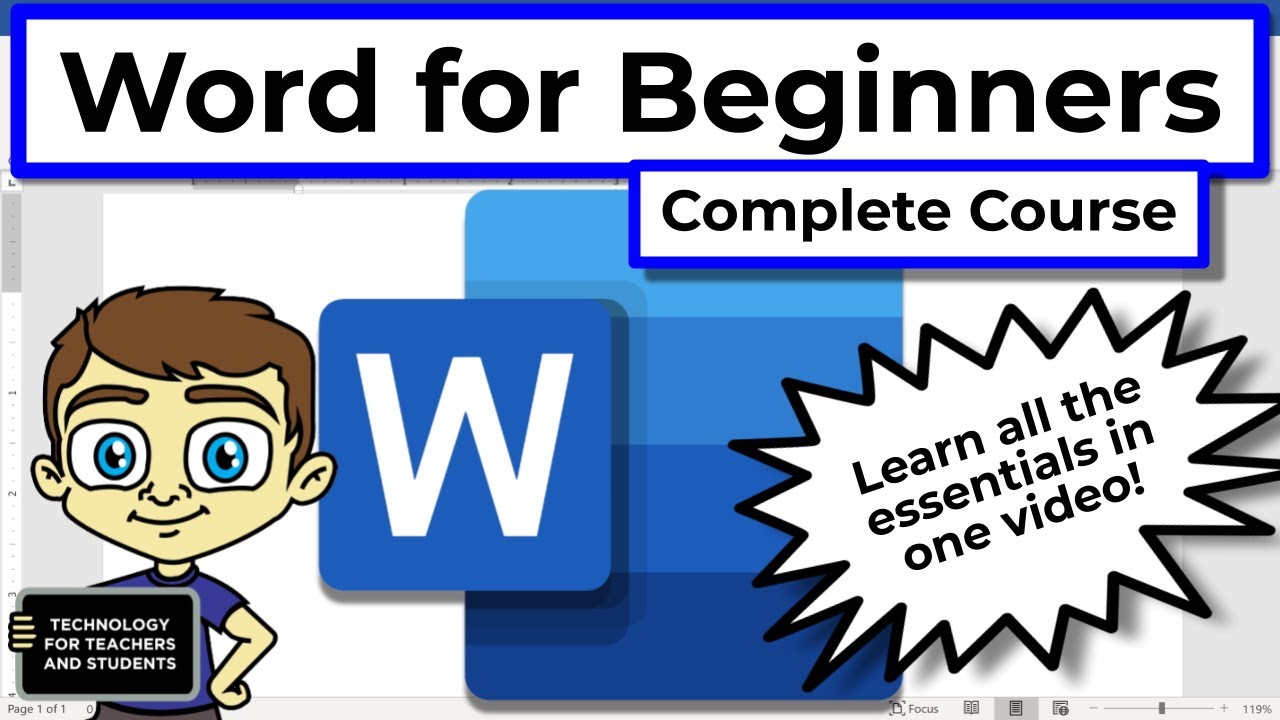Microsoft Word for Beginners - The Complete Course
Overview
This course is your one-stop shop for learning everything you need to use Microsoft Word with confidence. Whether you're a complete beginner or just looking for a refresher, this comprehensive video guide will take you from the basics to creating polished documents. What you'll learn: • Navigating Microsoft Word: Understand the layout of the program, including tabs, ribbons, groups, and launcher buttons. • Creating and Saving Documents: Learn how to create new blank documents and save your work efficiently. • Text Formatting: Master the art of typing and formatting text, including font size, style, color, and alignment. • Editing Text: Become comfortable with selecting, copying, cutting, and pasting text with ease. • Find and Replace: Utilize the find and replace tool to save time and ensure accuracy in your documents. • Paragraph Formatting: Take control of paragraph formatting by adjusting indentation, line spacing, and more. • Page Layout Essentials: Learn to insert page breaks and create professional-looking cover pages for your documents. • Printing and Sharing: Explore your options for printing documents and sharing them electronically with others via email or cloud storage. By the end of this course, you will be able to: • Confidently navigate the Microsoft Word interface. • Create, format, and edit professional-looking documents. • Utilize essential page layout features to enhance your documents. • Print and share your work seamlessly. This course is perfect for anyone who wants to learn the fundamentals of Microsoft Word and get started on creating impactful documents.