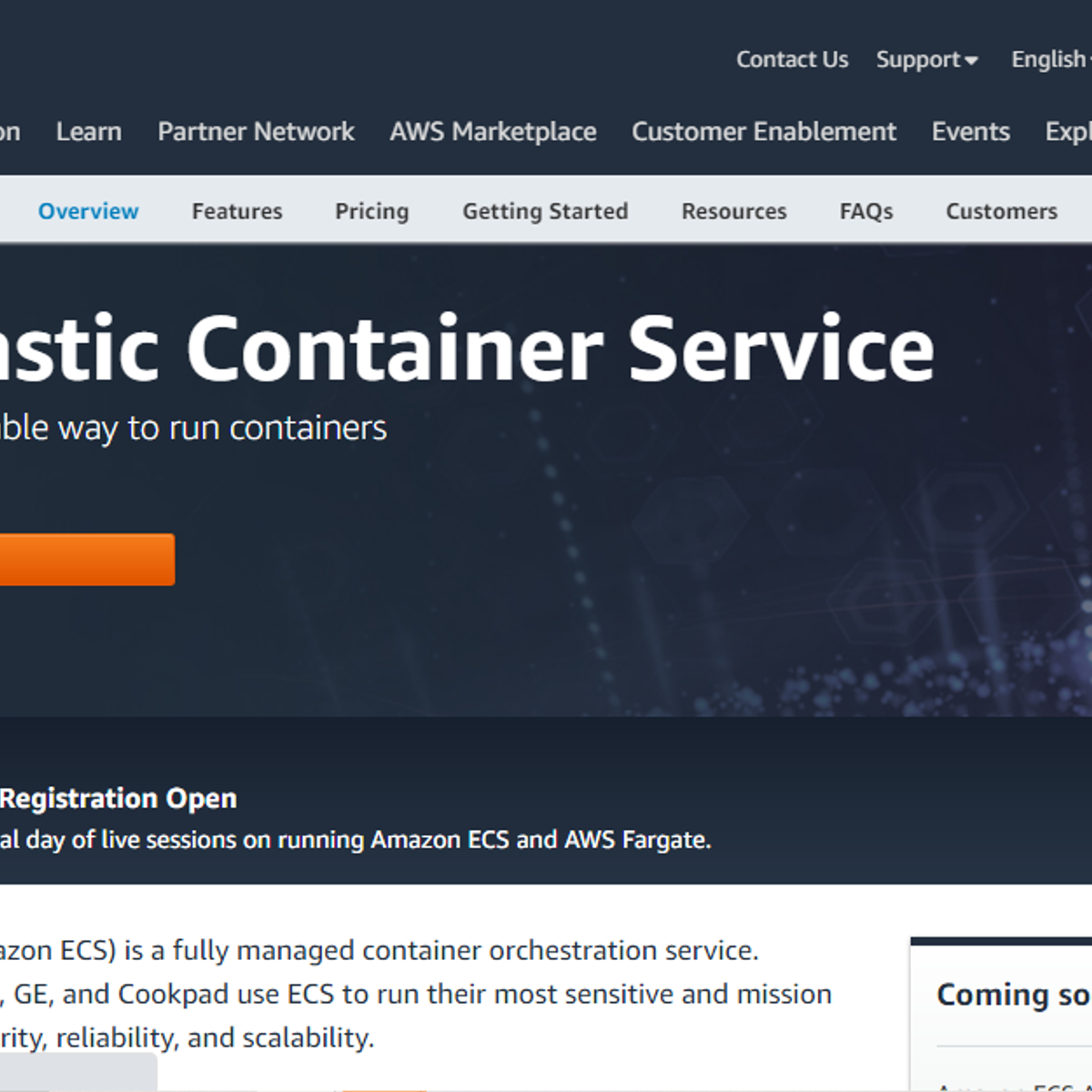Two Major Models of running containers in AWS
Overview
Welcome to this Project about “Two Major Models of running Containers in AWS”. This Project will be focusing on one of the many types of computing in AWS, called “Container Computing”. To understand the benefits of AWS Products and services, which relates to Containers, you need to understand what ‘Containers’ are and what benefits ‘Container Computing’ Provides. In this Project, you are going to get a chance to make a ‘Container’. If you are looking to deploy applications across multiple machines and platforms, Containers and virtual machines (VMs) are two of the top approaches in use today. Both can help your IT team become more agile and responsive to business demands. Both are used to host applications. Before containers came along, the “virtual machine” was the technology of choice for optimizing server capacity, but Virtual Machines had some drawbacks. I f you run a virtual machine, say with 4 GB RAM and 4 GB disk, the operating system can easily consume 60 - 70% of the disk and much of the available memory, leaving relatively little for application which run in those Virtual Machine. But Containerization handles things in a different way. Instead of running a whole ‘operating System’ for each application, containers run as a process. So if you could run 5 applications using ‘Virtualization’, you will be able to run 15 applications using ‘Containerization’. This Project will help you to learn different ways of running “containers” in AWS. There are two different ways to run “containers” in AWS. One is using “EC2 instance” and other using “ECS Fargate”.So this Project has two major parts. In the first part, you will learn to create a docker image and test that image by running on a container, and once you verified your docker image works, you are going to upload it to “DockerHub”, which is a popular online resource for uploading docker images for others to access, either public or specific private individuals.In the second part of this project, you will learn to create an ECS cluster with Fargate cluster mode, and will deploy the container we created, into Fargate Cluster. So you are going to get some practical experience of how to deploy real container into a Fargate Cluster. There is a lot to get through though. so let’s get started!! Note: This course works best for learners who are based in the North America region. We’re currently working on providing the same experience in other regions.