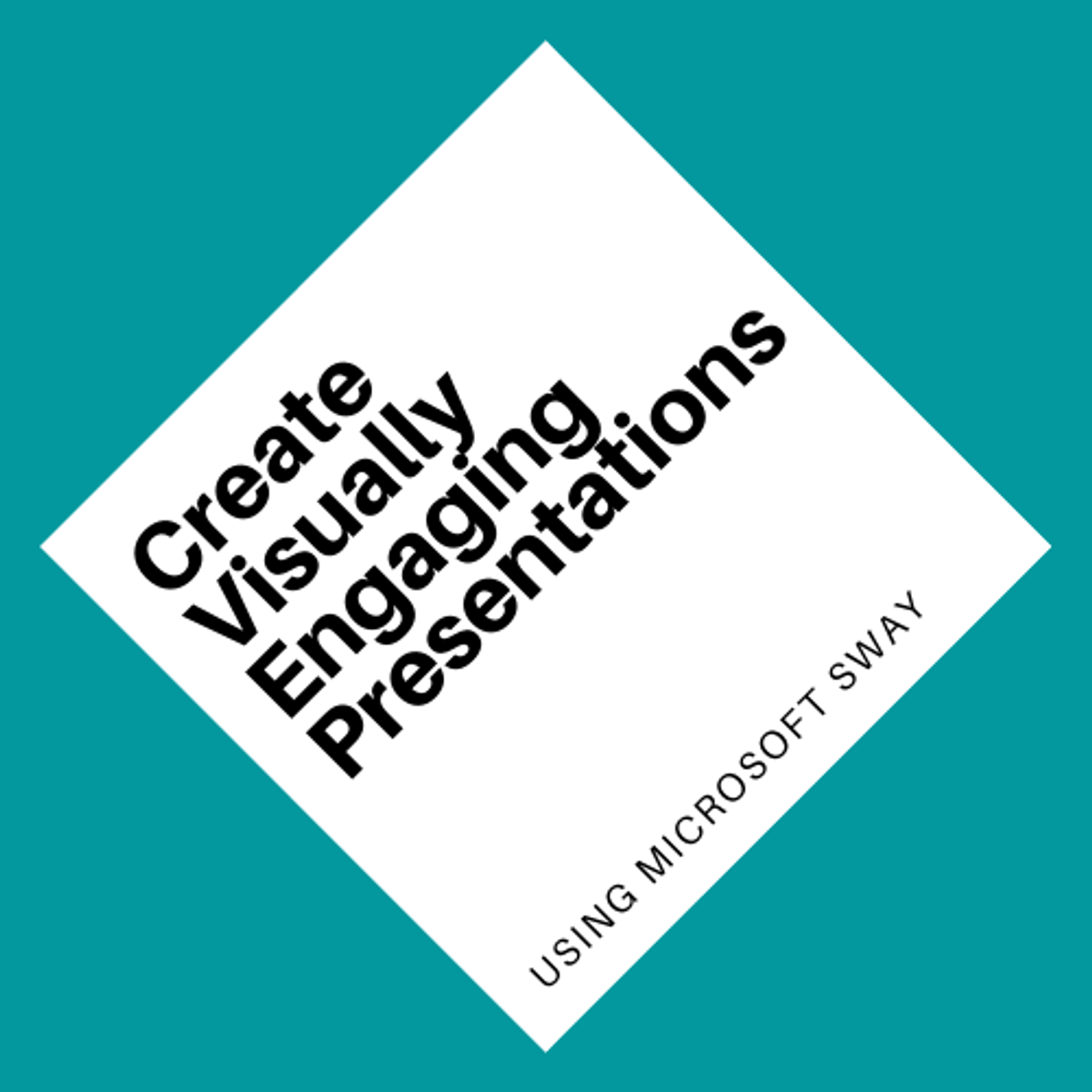Create Visually Engaging Presentations using Microsoft Sway
Overview
Do you want to wow your audience with interactive, engaging presentations? With Microsoft Sway, you’re no longer limited to picking pre-designed templates that make your presentations look like everyone else’s. You don’t have to have any design skills to transform and showcase information in modern, interactive, and attention-getting ways. Sway lets you customize styles to your liking, and intelligently suggests unique styles that suit your presentation! This Guided Project, "Create Visually Engaging Presentations using Microsoft Sway'' is for creative-minded, keen learners, who want to improve their business communication and delivery effectiveness, or simply learn something new. In this 2-hour long project-based course, you will learn how to create a new Sway, add content to a Sway, customize a Sway using different design elements, and share a finished Sway on the web. After completing this project, you’ll be able to create modern, professional-looking presentations for any occasion in minutes using Sway! Sway is free to use for anyone with a Microsoft Account (Hotmail, Live, or Outlook.com). If you don’t already have an account, you'll learn how to create one here. Are you excited to make an impression on your next presentation? Then what are you waiting for? Let's get started!