Back to Courses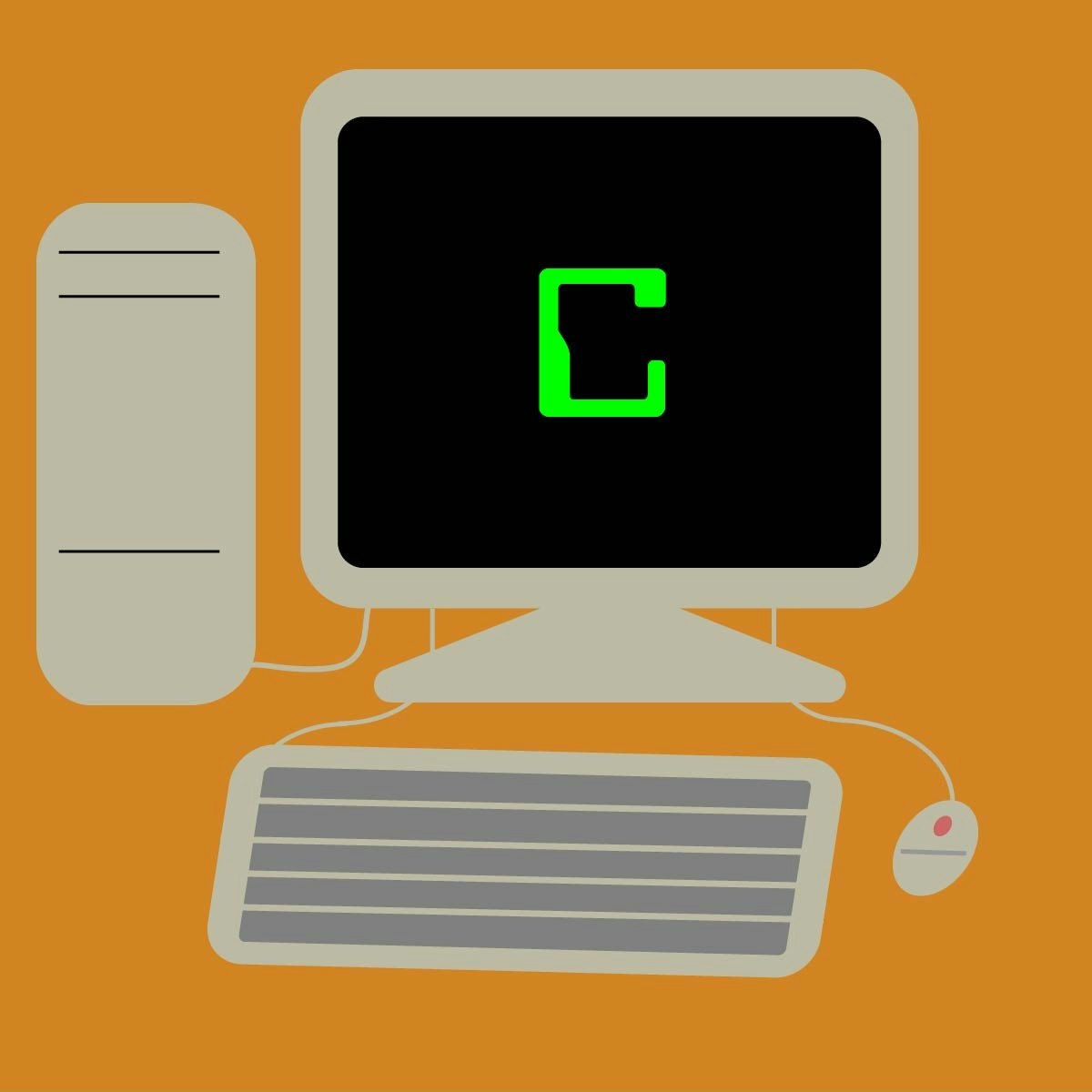

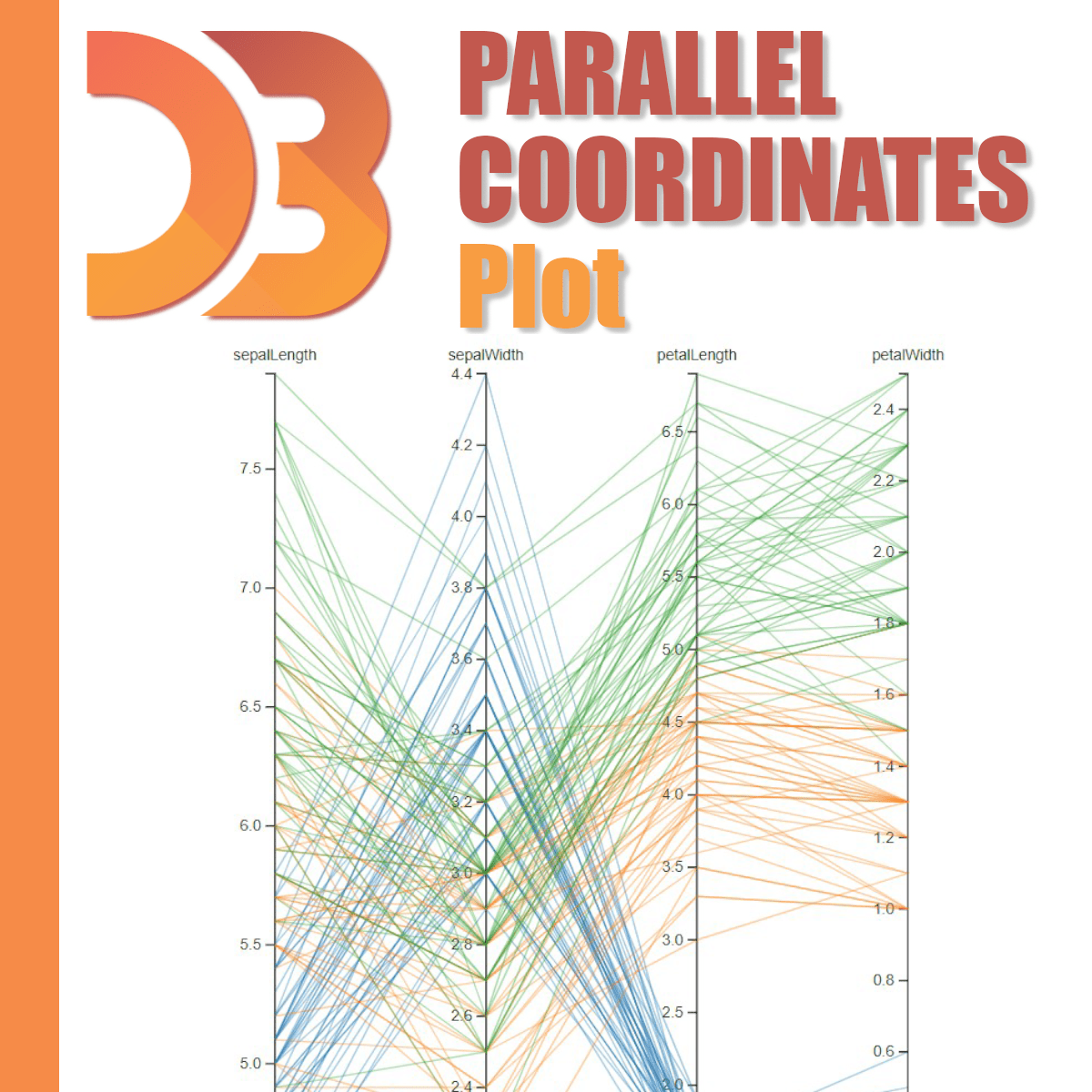
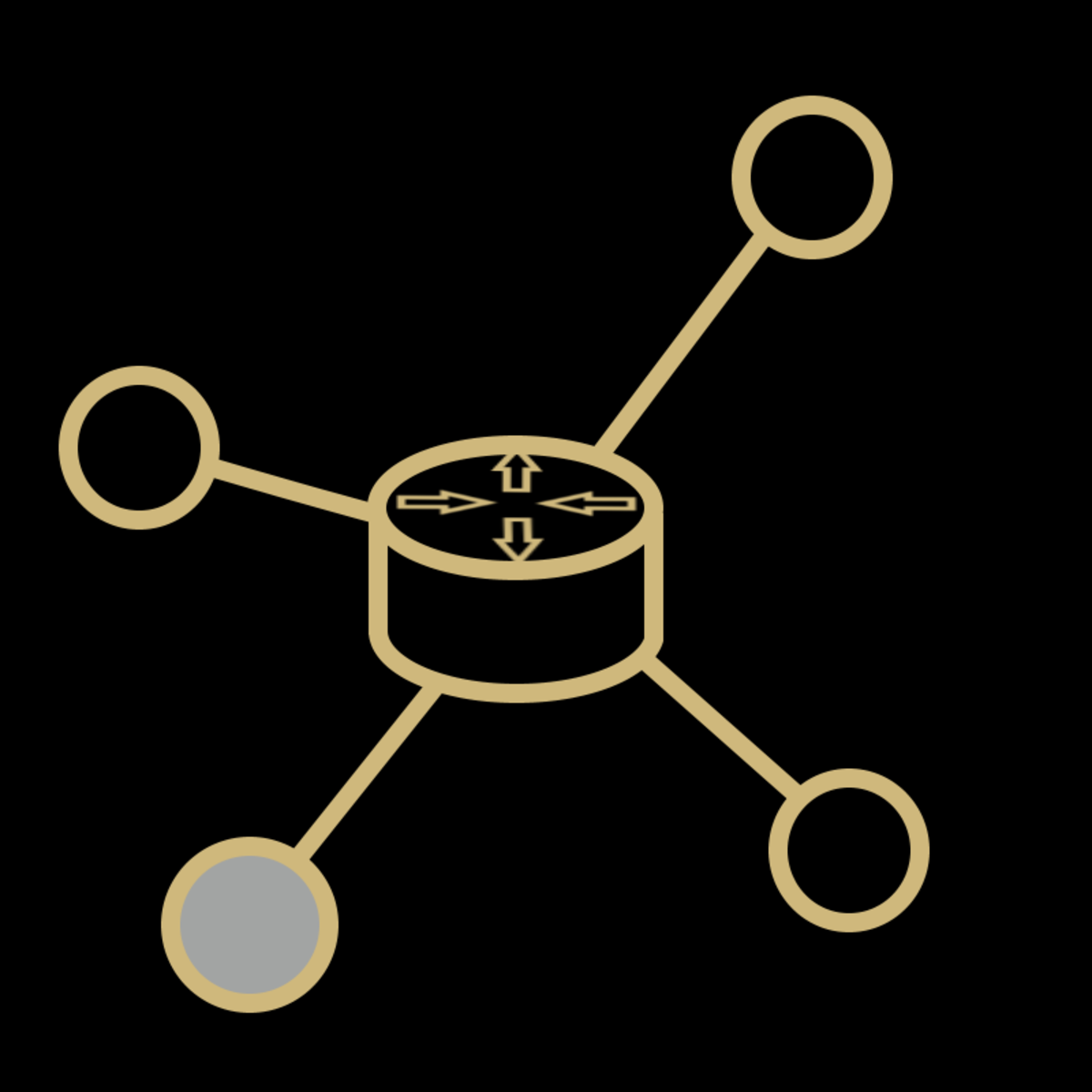
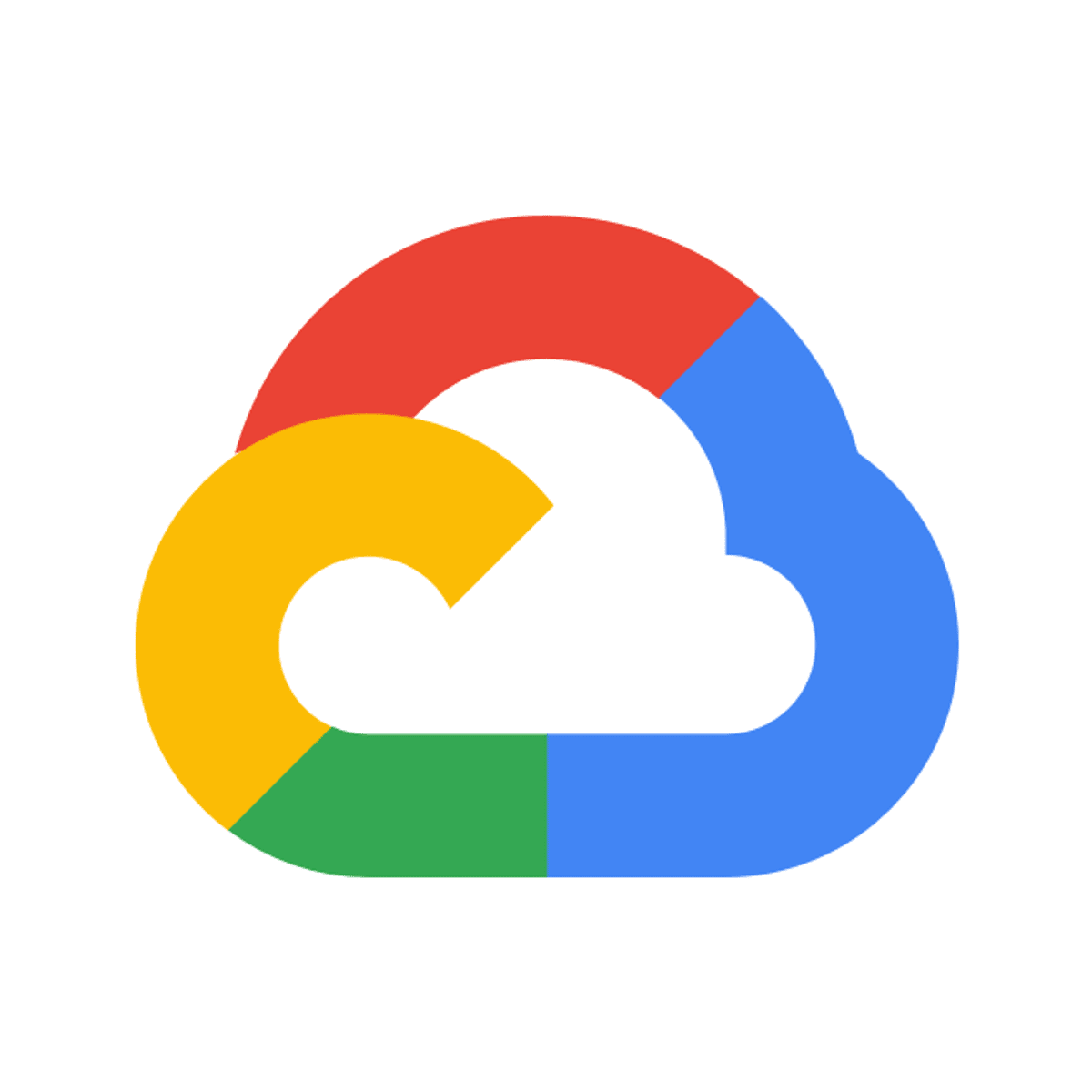
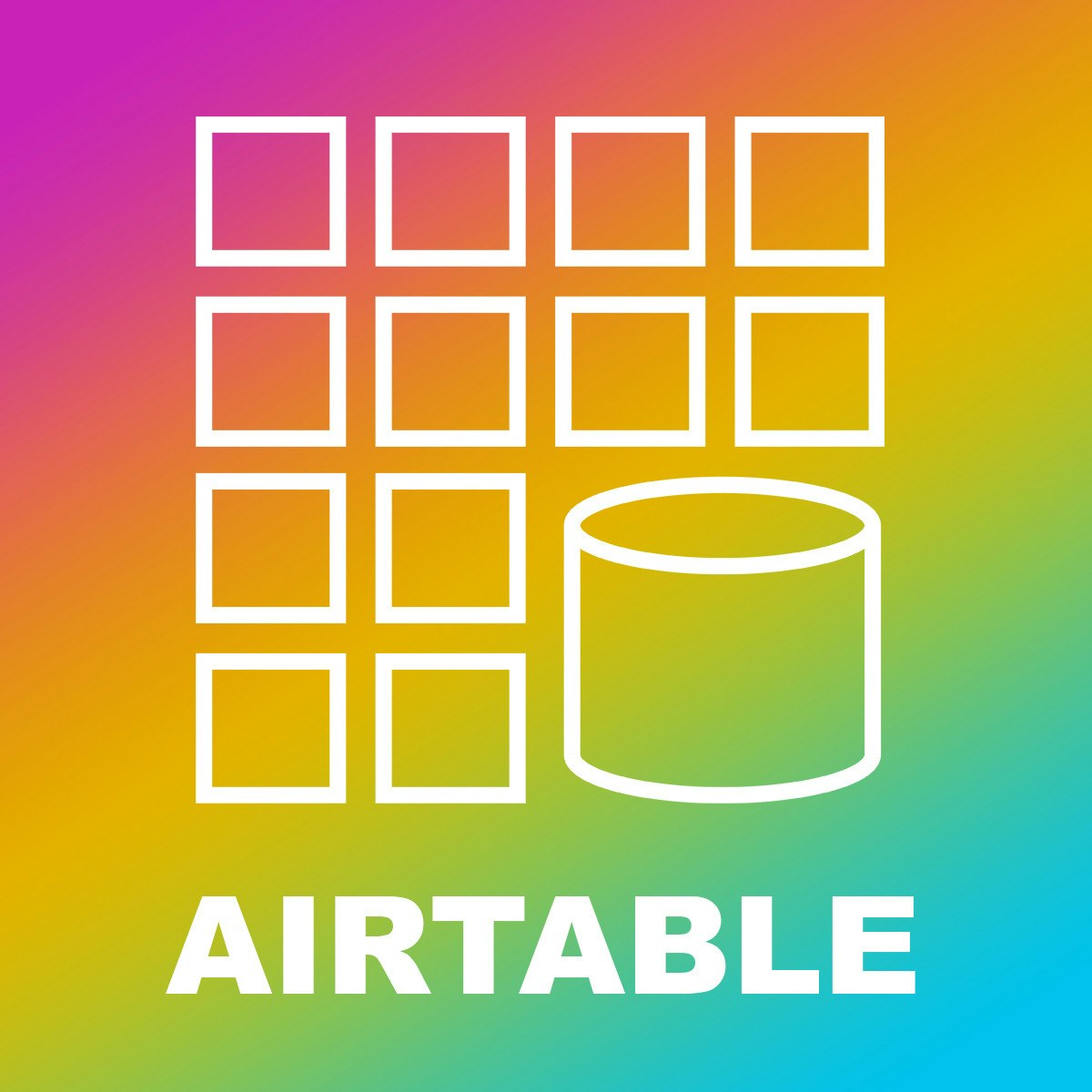


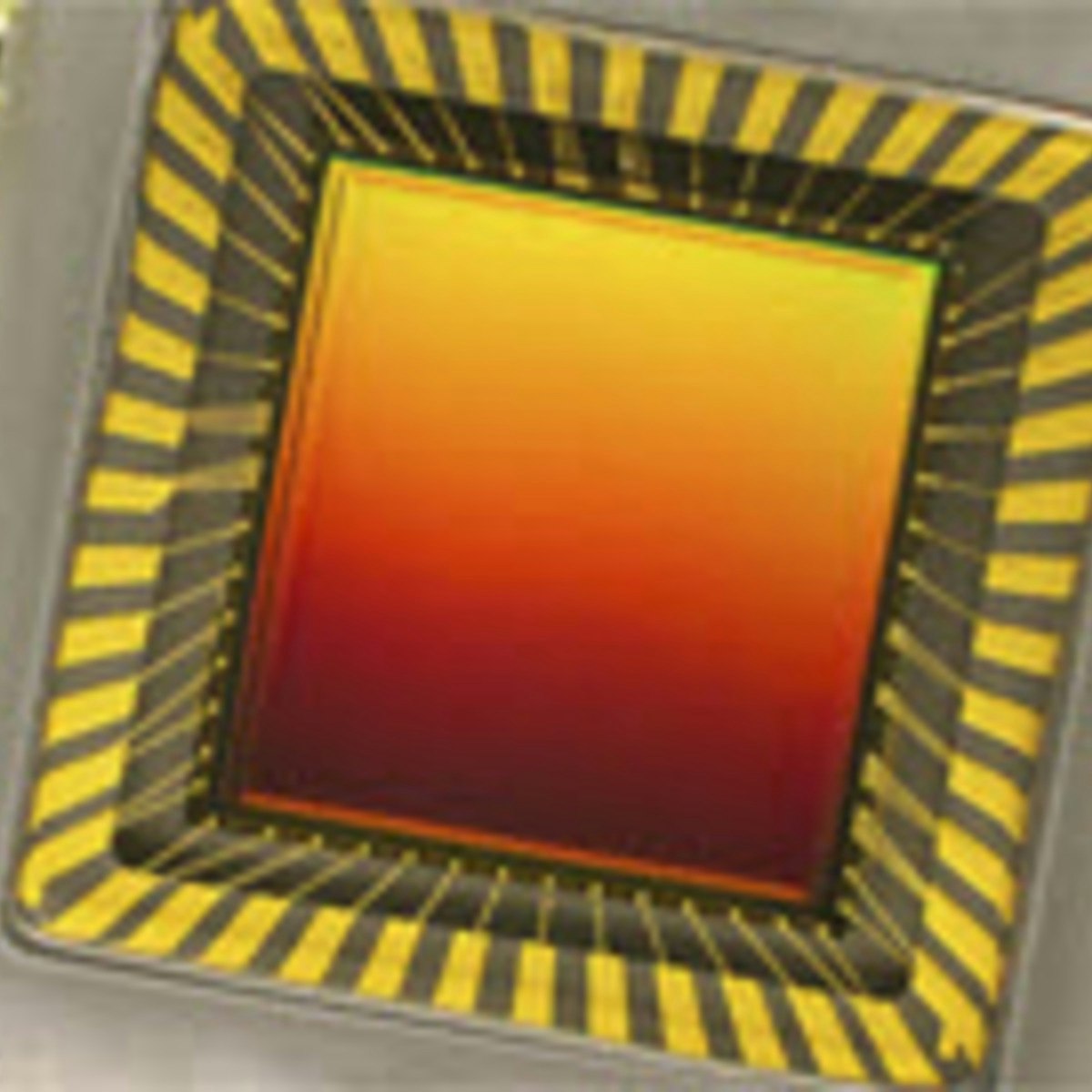

Computer Science Courses - Page 105
Showing results 1041-1050 of 2309
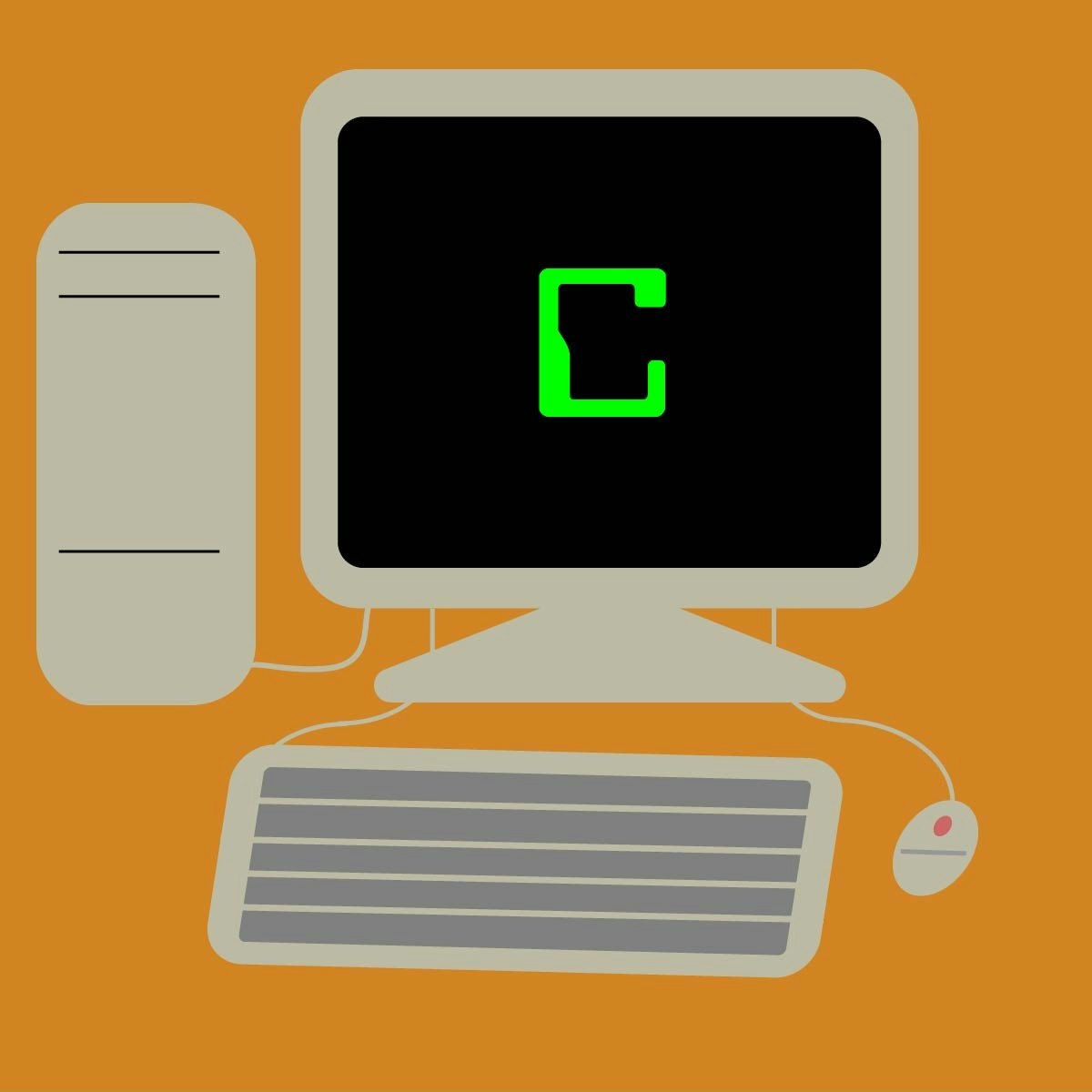
C for Everyone: Programming Fundamentals
This course is for everyone. In the new world we live in, coding is a universally valuable skill, whether you're a scientist, artist, or a humanist. Algorithms are everywhere, and we all have to understand how they work. The C language is particularly well suited as an introduction to coding: It's a tried-and-true language, and it allows you to understand computing processes at a deep level.
No prior knowledge of coding is needed for this course. We'll start at the beginning.
The time estimated time commitment for this course is five hours a week for five weeks.

Create Landscapes in Unity Part 2 - Trees and Wind
In this one-hour, project-based course, you'll learn how to create and add Trees using Unity Tree Editor. You'll learn how to add and design branches by configuring the settings in the tree component, customize the leaf materials and add a wind effect using Unity's Wind Zone object.
The guided project will introduce you to the following Unity concepts:
-Tree
-Terrain
-Materials
-Wind Zone
This is Part 2 of a three-part series on creating landscape settings. Part 1 covers Terrain related settings. Part 3 continues in adding Terrain related objects such as flowers, bushes, and lake.
Note: This course works best for learners who are based in the North America region. We’re currently working on providing the same experience in other regions.
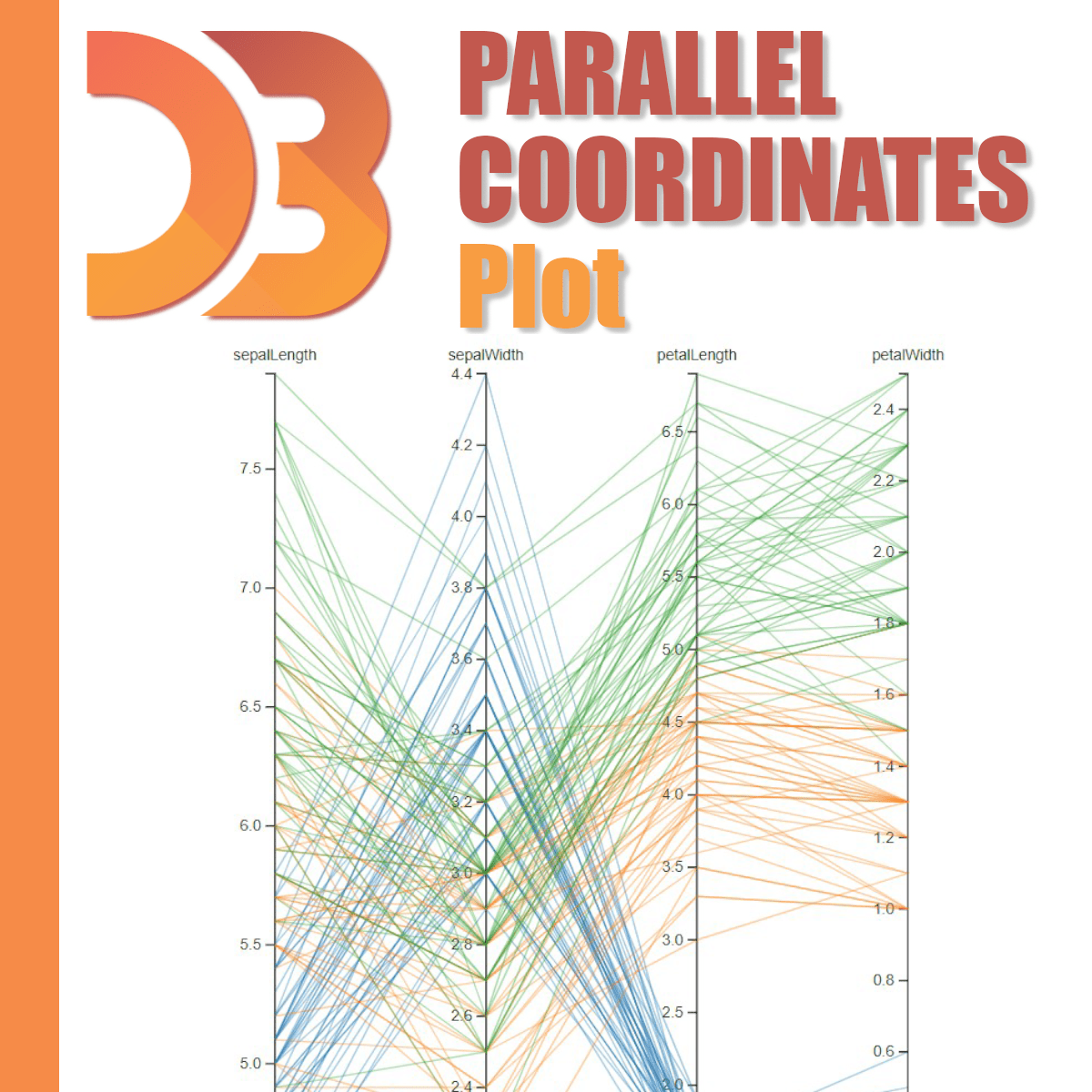
Simple Parallel Coordinates Plot using d3 js
Throughout this guided project we are going to create a simple Parallel Coordinates Plot (PCP) using d3 js. PCP is one of the most common data visualization techniques used to visualize high-dimensional datasets. In this guided project you will create a simple PCP step by step. We will also cover some important topics in data visualization such as Linear and Ordinal scaling to best visualize our data. Having the knowledge of javascript programming language and the basics of d3 js are the two most important prerequisites to get the most out of this guided project.
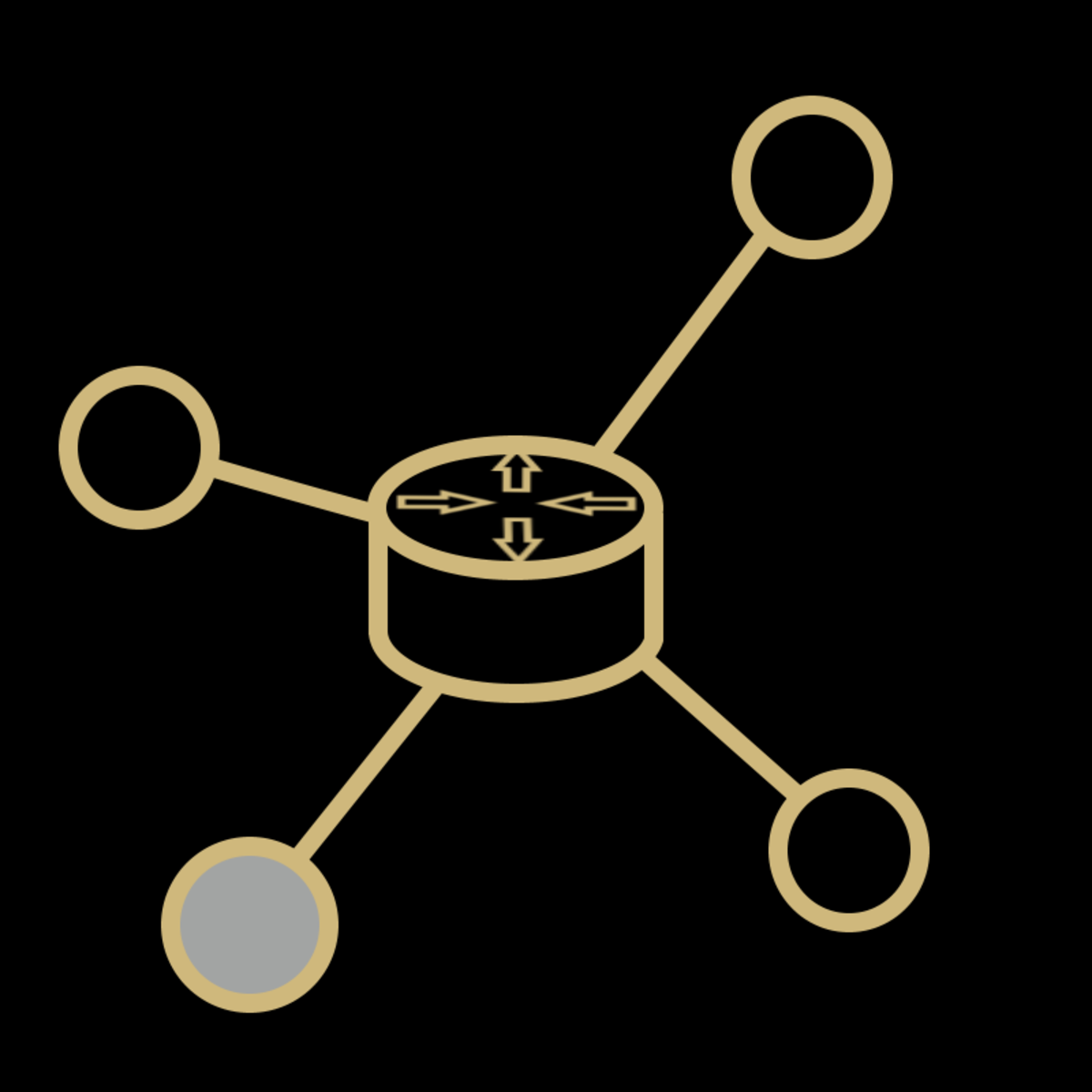
Planning, Auditing and Maintaining Enterprise Systems
Good system management not only requires managing the systems themselves, but requires careful planning to make systems interact with each other, auditing of the systems once the systems are built, and proactive maintenance of all systems. Organizations also rely on organizational policies, such as Acceptable Use Policies to bolster the technical aspect of system management.
This course explores many of the behind the scenes requirements of good system management. The first half of the course covers how to build security into system management process and the organization policies necessary for any enterprise to follow. The latter half of the course focuses on auditing and maintenance of systems once they have been designed, and implemented.
By the end of the course you should be able to design and construct organizational policies based on a set of requirements, audit a system based on those requirements, and make sure systems adhere technically to the set of requirements.
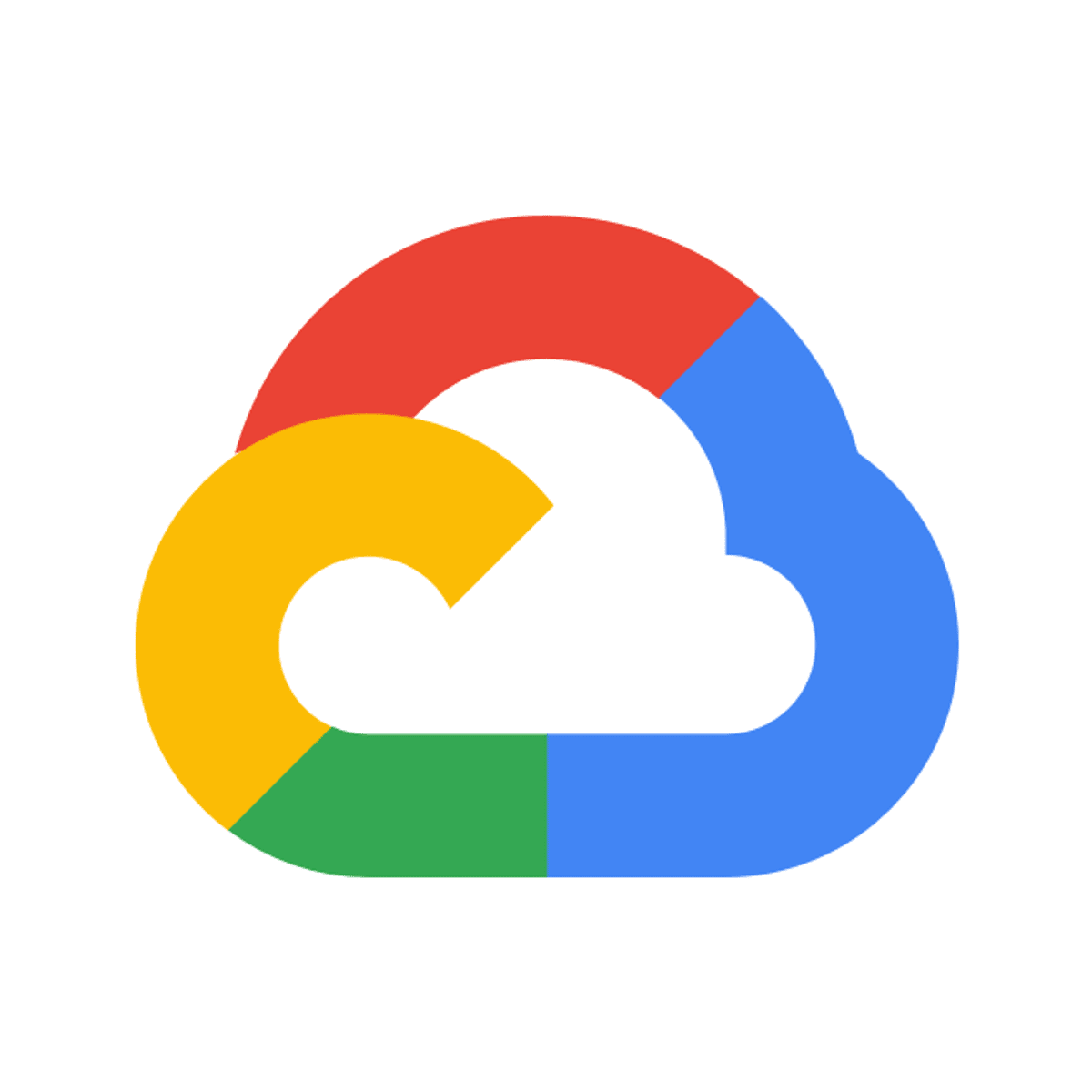
Build a Two Screen Flutter Application
This is a self-paced lab that takes place in the Google Cloud console. In this lab you will build simple two page app that demonstrates the basics of Flutter. At the end of this lab you will have a simple application that demonstrates why Flutter is so popular with developers.
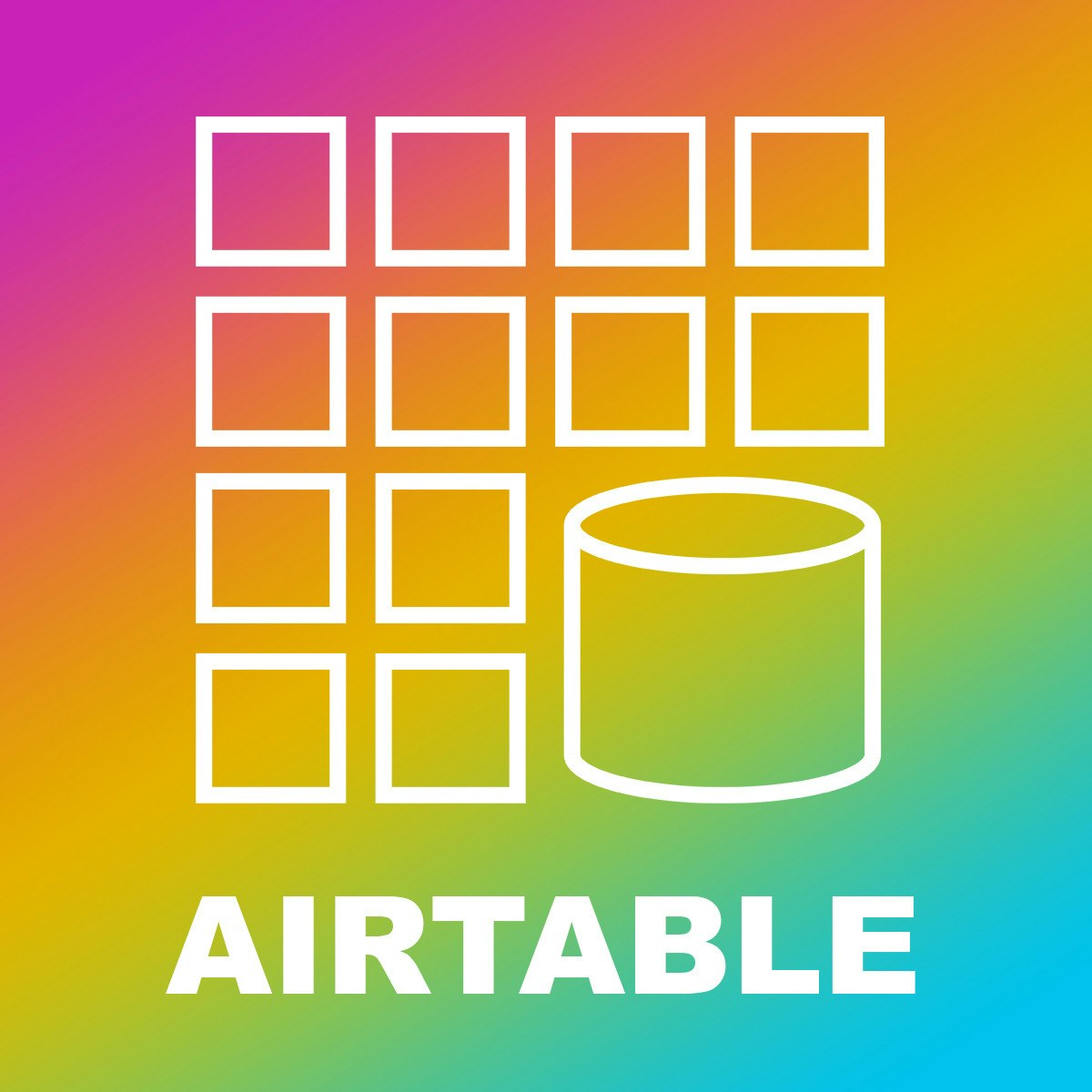
Create a Project Tracker with Airtable
Airtable is a cloud collaboration service that combines the features of databases and spreadsheets. In this 1.5 hour guided project, you will learn the basics of relational database and get up to speed with Airtable and create a project tracker. No prior experience is required. Although experience with spreadsheets is helpful. A free account with Airtable is required. Signing up before starting the class is recommended.

How to create presentations using Canva
In this project you will learn how to make presentations using Canva. Canva is a free web design service where you have a wide variety of tools to design all kinds of media you need. Canva is a great option for those looking for an easy-to-use platform to create presentations for corporate, school, and college classes. Canva has many elements that are free and gives you a lot of freedom when it comes to designing. Canva is an extremely useful tool for those who are just starting out and even becomes a very good tool for those who have been designing in more advanced programs for years. It is a quick option that does not need to be installed on your computer and as long as you have an internet connection, it will be an accessible tool. Additionally, it offers a number of templates that facilitate the creative process and a presentation platform where you can use any medium, from images to videos.

Teaching Impacts of Technology: Workplace of the Future
In this course you’ll focus on how the Internet has enabled new careers and changed expectations in traditional work settings, creating a new vision for the workplace of the future. This will be done through a series of paired teaching sections, exploring a specific “Impact of Computing” in your typical day and the “Technologies and Computing Concepts” that enable that impact, all at a K12-appropriate level.
This course is part of a larger Specialization through which you’ll learn impacts of computing concepts you need to know, organized into 5 distinct digital “worlds”, as well as learn pedagogical techniques and evaluate lesson plans and resources to utilize in your classroom. By the end, you’ll be prepared to teach pre-college learners to be both savvy and effective participants in their digital world.
In this particular digital world (careers and work), you’ll explore the following Impacts & Technology pairs --
Impacts (Getting jobs in new ways): technology based freelancing, Linkedin and how it changed the way we work
Technology and Computing Concepts: Data retrieval, data vs metadata, SQL, Boolean logic (AND, OR, NOT)
Impacts (Physical ties to work restricts people and businesses): work communication, the cloud, cloud computing, companies affected by ransomware attacks
Technology and Computing Concepts: how the cloud works, FTP, cloud storage, clients and servers, scalability basics, fault tolerance, AWS, devops
Impacts (Advancing your career in the fast moving technical world): digital technology changing jobs, online classes, machines replacing jobs, data science and artificial intelligence
In the pedagogy section for this course, in which best practices for teaching computing concepts are explored, you’ll learn how to effectively explore and critique curricular material you find and practice reviewing lesson plans, with a focus on material aimed at learning HTML.
In terms of CSTA K-12 computer science standards, we’ll primarily cover learning objectives within the “impacts of computing” concept, while also including some within the “networks and the Internet” concepts and the “data and analysis” concept. Practices we cover include “fostering and inclusive computing culture”, “recognizing and defining computational problems”, and “communicating about computing”.
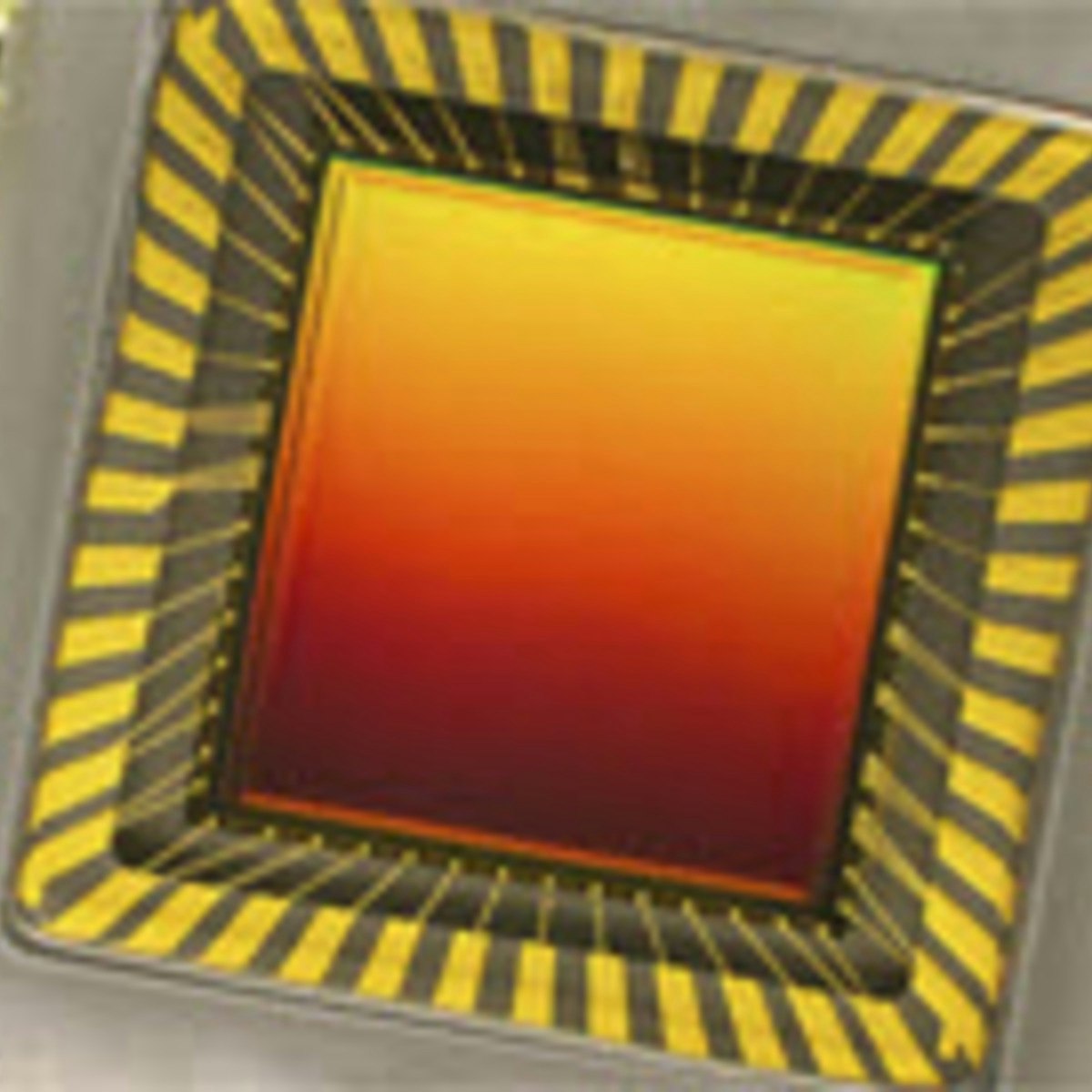
Interfacing with the Raspberry Pi
The Raspberry Pi uses a variety of input/output devices based on protocols such as HDMI, USB, and Ethernet to communicate with the outside world. In this class you will learn how to use these protocols with other external devices (sensors, motors, GPS, orientation, LCD screens etc.) to get your IoT device to interact with the real world. Most physical devices use analog signals; however computer hardware is digital so in this class you will learn how these signals are converted back-and-forth and how this must be considered as you program your device. The basic design of a sensor-actuator system will also be covered. You will also learn how to build more sophisticated hardware systems using Raspberry Pi expansion boards to create fun and exciting IoT devices. Please note that this course does not include discussion forums.

IBM Cybersecurity Analyst Assessment
A growing number of exciting, well-paying jobs in today’s security industry do not require a college degree. This is the final course required to assess your acquired knowledge and skills from from the previous two specializations, IT Fundamentals of Cybersecurity and Security Analyst Fundamentals, to become job-ready for a cybersecurity analyst role.
You will be expected to pass a final assessment quiz for each of the seven (7) prior courses within the IBM Cybersecurity Analyst Professional Certificate.
Upon successful completion of the quizzes, you will acquire the IBM Cybersecurity Analyst Professional Certificate.
